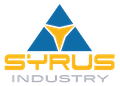Comment démarrer un appel vidéo Hangouts sur iPhone

9 février 2021
Surtout dans les périodes de confinement, l’obligation de rester à la maison ne nous empêche pas, toutefois, de rester en contact avec nos amis et notre familiers. Heureusement, il y a plusieurs services gratuits de vidéoconférence pour les ordinateurs et pour les smartphones (Android et iOS).
Si vous possédez un iPhone, par exemple, un des services de vidéoconférence gratuits les plus efficaces, c’est Google Hangouts, qui vous permet de rester en contact avec plusieurs utilisateurs qui possèdent n’importe quel dispositif.
Si vous êtes curieux de découvrir comment démarrer un appel vidéo Hangouts sur iPhone, continuez à lire cet article et je vous expliquerai tous les passages nécessaires!
- Qu’est-ce que c’est Google Hangout: possibilités et nombre de participants
- Comment démarrer un appel vidéo individuel sur Hangouts
- Comment démarrer un appel vidéo de groupe sur Hangouts
Qu’est-ce que c’est Google Hangout: possibilités et nombre de participants
Grâce aux appels vidéos, vous pouvez communiquer avec n’importe quel utilisateur de Google. En général, la suite de Google met à disposition de ses utilisateurs plusieurs possibilités pour les appels vidéo, chacune avec un nombre maximum de participants:
- avec Gmail et Google Suite Basic, un maximum de 10 participants
- avec les éditions Business et Education, 25 participants maximum.
La meilleure solution que je vous conseille, soie pour les appels vidéo individuels soie pour ceux de groupe, c’est Google Hangouts: c’est le service de messagerie instantanée de Google, qui se niche directement dans la page du webmail Gmail.
Avec Google Hangouts, le nombre de participants maximum peut varier: pour en savoir plus et connaître ta situation particulière, appuyez sur ce lien.
Sur smartphone, il est nécessaire de télécharger l’application pour l’utiliser: en particulier, pour l’utiliser sur iPhone, cliquez sur ce lien pour accéder à l’App Store.
Comment démarrer un appel vidéo individuel sur Hangouts
Maintenant, voyons ensemble comment démarrer un appel vidéo individuel sur Hangout avec un iPhone: d’abord, ouvrez l’application Hangouts sur votre téléphone et sélectionnez une personne dans la liste et cliquez sur elle: si vous voulez être plus vite, vous pouvez effectuer une recherche à travers son nom ou son adresse e-mail.
Une fois cliqué sur son nom, appuyez sur l’icône du vidéo en haut à droite (« Appel vidéo”) et choisissez si vous voulez démarrer l’appel vidéo, démarrer un simple appel audio ou si vous voulez partager un lien Meet auquel vous devrez tous les deux vous connecter.
Comment démarrer un appel vidéo de groupe sur Hangouts
Si vous voulez démarrer un appel vidéo pas individuel, mais de groupe, c’est très facile, de la même manière.
Vous devez toujours ouvrir l’application de Hangouts sur votre téléphone et puis chercher le groupe que vous voulez appeler.
Appuyez sur son nom et Google Hangouts ajoutera automatiquement un lien Google Meet à votre message: cliquez sur “envoyer” pour le partager avec le groupe et chaque membre devra accepter l’invitation pour entrer.